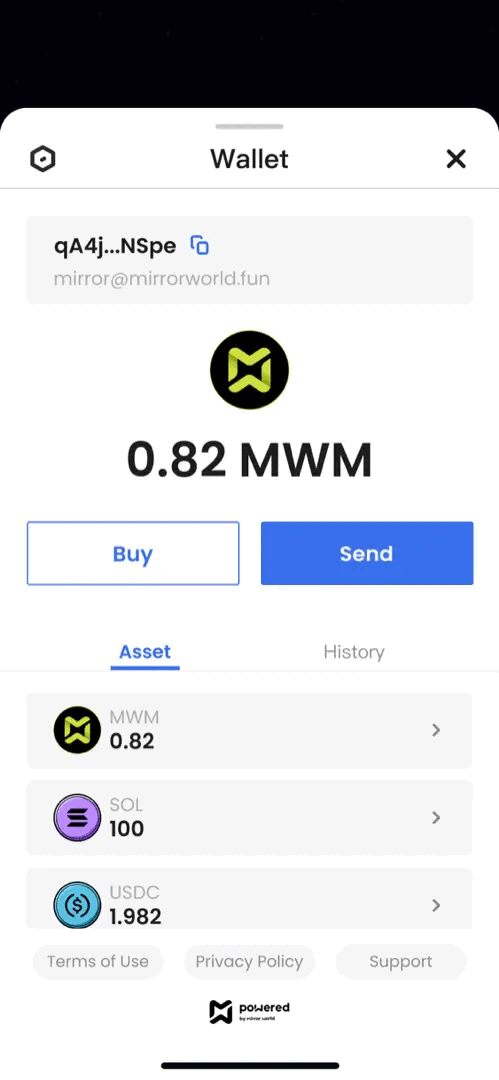To develop a Solana wallet for Android, you will need to have some programming experience and familiarity with Android development. Here are the general steps you can follow to develop a Solana wallet for Android:
Install the required tools and dependencies: To develop an Android app, you will need to have the Android SDK and Android Studio installed on your computer. You will also need to install the Solana Web3 provider, which allows you to interact with the Solana network from your Android app.
Set up a new Android project: Open Android Studio and create a new Android project. Select "Empty Activity" as the project template and follow the prompts to set up your project.
Integrate the Solana Web3 provider: Add the Solana Web3 provider as a dependency to your project. You can do this by adding the following line to your app's
build.gradlefile:
implementation 'com.solana.web3j:solana-web3j:1.1.0'
Connect to the Solana network: Use the Solana Web3 provider to connect to the Solana network and start making transactions and interacting with smart contracts. You can find documentation and examples on how to use the Solana Web3 provider on the Solana website.
Implement your wallet functionality: Design and implement the user interface and functionality for your wallet. This might include features such as creating and managing accounts, sending and receiving SOL tokens, and interacting with smart contracts.
Test and debug your wallet: Test your wallet on a variety of devices to ensure it is working properly and fix any bugs or issues that you encounter.
Developing a Solana wallet for Android can be a challenging project, you can also choose to integrate existing wallet solutions into your Andriod application.
Mirror World SDK will support multiple EVM-compatible blockchains in 2023 Q1!
If you are interested in Mirror World Smart SDK, please check the following links:
Website: https://mirrorworld.fun/developer
Twitter: https://twitter.com/mirror_matrix
YouTube: https://www.youtube.com/@joinmirrorworld