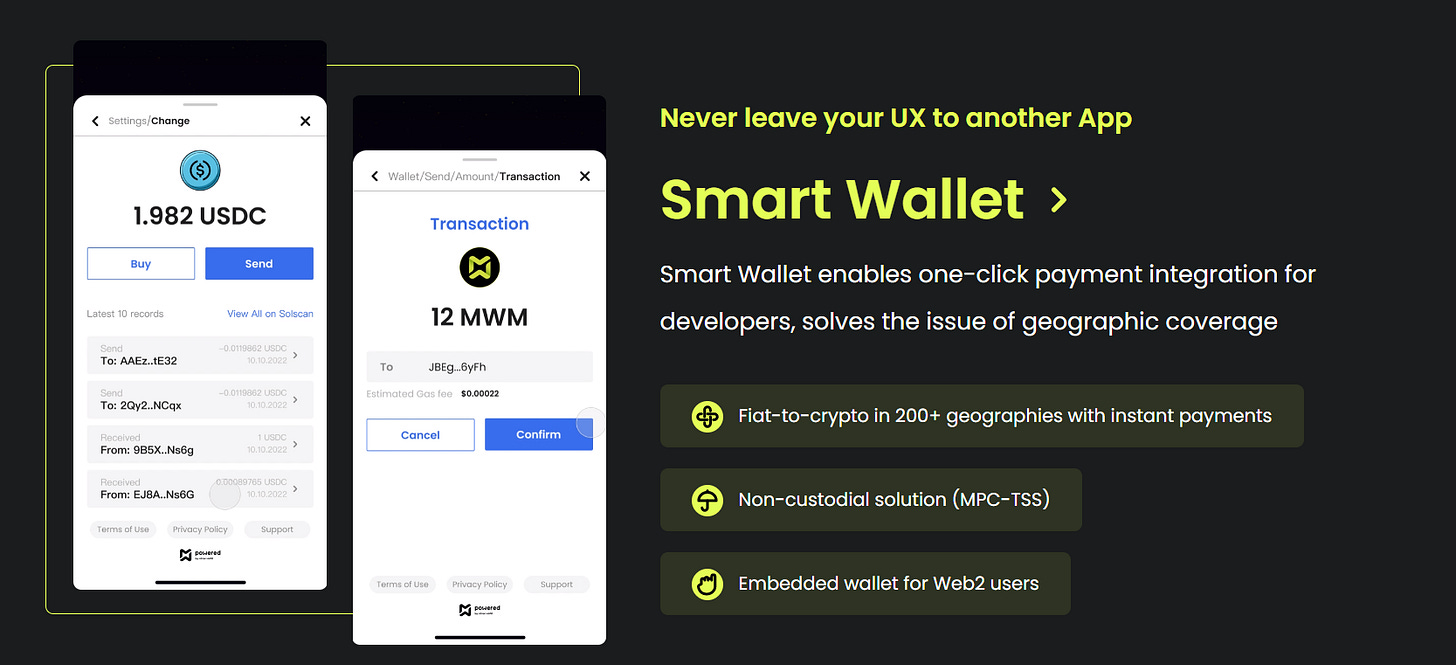To create your own crypto wallet for mobile applications, you can follow these steps:
Choose a blockchain: The first step in creating a crypto wallet is to choose the blockchain that you want to use. Different blockchains have different features and capabilities, so it's important to choose one that meets your needs. For example, if you want to create a wallet for a popular cryptocurrency like Bitcoin, you would need to choose the Bitcoin blockchain.

Mobile Wallet on Solana by Mirror World Smart SDK Generate a private key: Every crypto wallet has a unique private key that is used to access the wallet and sign transactions. To create your own wallet, you will need to generate a private key using a secure random number generator. This key should be kept private and should never be shared with anyone.
Create a public address: Once you have a private key, you can use it to generate a public address for your wallet. This address is like a bank account number and can be used by others to send cryptocurrency to your wallet.
Develop a wallet app: To create a wallet for mobile applications, you will need to develop a wallet app that can be installed on a mobile device. This app should be able to generate a private key, create a public address, and sign transactions using the private key.
There are also well-established solutions for wallet integrations, so the above steps can be simplified into download the SDK codebase and implement with few lines of code.
Test your app: Before you release your wallet app to the public, it's a good idea to test it to make sure everything is working properly. You can install the app on a mobile device and try sending and receiving transactions to see if they are successful.
Overall, creating your own crypto wallet app for mobile applications is a more complex process than creating a traditional wallet, but it can provide a convenient and secure way for users to manage their cryptocurrency assets on their mobile devices.
If you are interested in Mirror World Smart SDK, please check the following links:
Website: https://mirrorworld.fun/developer
Twitter: https://twitter.com/mirror_matrix
YouTube: https://www.youtube.com/channel/UC9NkOWpL_b2kotDBmtE98dw